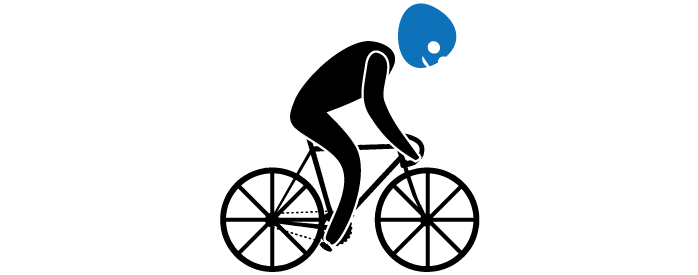How were the videos and handout made? These videos and handouts were created by an instructor, Dana Thomson, and a video editor, Jean de Dieu Harerimana. For each 10 minutes of video, Dana spent about 40 hours and Jean de Dieu spent about 20 hours in preparation. These were the steps that we followed:
Step 1: Instructor outlined the topics to be taught in the course.
Step 2: For each topic, Instructor scripted the audio on a 1 column page (example below) in a word processor. Each page of text resulted in approximately 2 minutes of video.
Step 3: Instructor developed the slide presentation to accompany the text, and exported it to an MP4 with 5 seconds of video for each slide. To make simple animation, we duplicated slides and made minor changes (see example below).
Step 4: Instructor added key visuals to the script (example below) often using Jing, a free screenshot software to copy whole slides.
Step 5: Using the commenting feature in the word processor, Instructor marked exactly which visual should accompany each word of audio.
Step 6: In Camtasia, Instructor recorded and edited the final audio track.
Step 7: In Camtasia, Video Editor spliced the audio track and MP4 of slides together according to the script.
Step 8: Instructor and Video Editor reviewed the first version of the video, identified changes to make, and brainstorm improved visuals or clearer explanations, if needed.
Step 9: Video Editor maked changes as needed. After Instructor and Video Editor signed-off, video editor produced the final MP4 and uploaded it to YouTube.
Step 10: Instructor produced a PDF of the script/handout without comments, and shared the final PDF and YouTube video URL online.